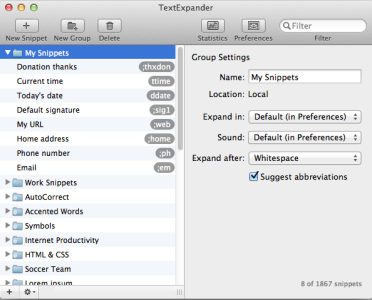There’s a benefit to finding a niche, especially as a writer: you can make sure that you know the topics you work with inside and out. You know exactly where to look when you need a particular piece of data for a project. You can be an expert, to the point where people beyond your mother look for the work you’ve put out.
But you’ll also wind up typing the same things over and over and over again.
It’s a small price to pay: you can be truly adept with your vocabulary, provided you’re prepared to get as familiar with it as that one pair of pants that you can’t wear out in public, but that you will never throw away.
Taking Advantage of Over-Familiarity
But if you’re going to get that personal with your jargon, why not take advantage of the fact? Why not use that reality to speed up the time it takes you to do your work?
What if you could type a shortcut on your keyboard that would put those terms on the page with three keystrokes instead of ten? Over the next couple of years, that could add up to some real time. I do exactly that with TextExpander, a shortcut management tool available for the Mac.
Since I write about business quite a bit, typing ‘ap;’ spits out ‘accounts payable’ into my documents. That doesn’t seem like a big difference, but after you get used to typing something a little different, it can make more repetitive work go a lot faster.
I’ve got shortcut for all sorts of things:
- the names and websites of the clients I work with regularly
- templates for certain projects I work on (for instance, I have a weekly column that has to follow a very specific format)
- the bio that I drop in at the end of articles I’m writing for certain publications
But there are some very cool ways to take shortcuts a step further, particularly if you spend most of your day putting words in a row.
Using Shortcuts to Improve Your Writing
If you write constantly, you’ll start to notice that there are certain phrases or even individual words that you use too much. Most of us are aware of such problem phrases, but it’s tough to write and find those phrases at the same time. You might pull a couple out during the editing process, but then again, you might miss them.
Every time I type certain phrases that I’ve decided I need to eliminate from my writing, TextExpander drops in an expansion that I can’t help but notice when I edit and that usually will catch my attention as I’m writing in the first go around. It usually looks something like ‘////////////BAD PHRASE/////////////’ — which is pretty hard to miss. I haven’t been able to entirely train myself out of using such phrases, but I’ve been able to improve the end product quite a bit.
There are also some words that I can’t write correctly for the life of me. I have certain suspicions about the way ‘soldier’ really ought to be spelled: I’m pretty sure there is a conspiracy around any word where vowels hang out next to each other. Rather than spend a lot of time stressing about conspiracy theories, though, I’ve created shortcuts to automatically correct my most egregious errors.
There are plenty of other ways to take advantage of shortcuts as a writer. I know I’m still only scratching the surface of how I can make my own workflow more productive, but I’m certainly going to keep experimenting with TextExpander and other tools.