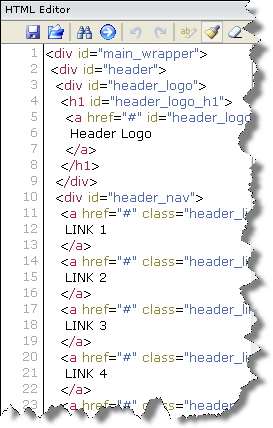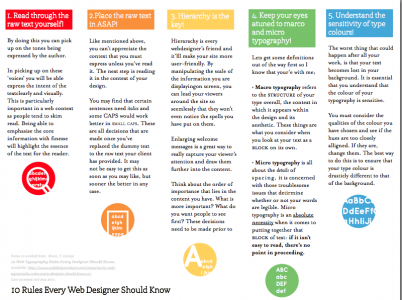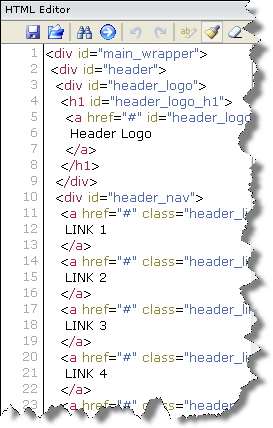
Latin is a strange language. No one speaks it as their first language and few people speak it regularly outside of Vatican City. Yet many schools still offer Latin classes and most of us know a few words (even if we aren’t always aware that we do). We still use Latin roots for forming new words, even in English with its Germanic heritage. Kids studying for the SAT or GRE learn Latin roots to score well on what may be the most important tests of their lives.
We have a certain respect for the language that united scholars and politicians across Europe hundreds of years ago. Latin provided an underlying structure that allowed key ideas to pass communication barriers. Whether or not Latin is regularly spoken in the future, it will still have a lasting impact on the words we use for centuries to come.
The digital age requires a new connective infrastructure. Markup languages, including HTML, are that communication tool. Markup languages are systems of annotating documents in a way that’s both visually different from the text itself and recognizable by computer programs. Learning at least a few HTML tags is rapidly becoming a necessary step to sharing information across borders. HTML, by the way, stands for “HyperText Markup Language.”
The Words Themselves Aren’t So Important Today
As a writer, I hate myself for even suggesting that words themselves aren’t so important. But with translation tools constantly improving, my choice to use English words is far less important than it was even a few years ago. Even the specific words I use are exchangeable for something simpler: I can drop a blog post like this into Hemingway and see where I can change my diction.
I read web pages written in foreign languages every day. Google translates those pages for me automatically. I don’t need a human to translate their work into Latin or another shared language for me to get the gist of it.
But I do need those foreign texts in a format that Google can access. They need to be web pages, written in HTML, so that a machine can access and process the information they contain. Markup languages make our work accessible to the world — the same purpose Latin served centuries ago.
Of course, machine-based translation isn’t perfect. It’s improving, however, especially as the systems handling such translation get access to more text and can learn from experience. The algorithms used to process language are improving every day. In the long-term, it’s possible that we really could have real-time translations whispered into our ears as we talk. In the meanwhile, we can make our work easier to access, both by machines and by humans.
Formatting is crucial. When we speak, we can convey our emotions through eye rolls, upbeat tones of voice, and other non-verbal communication. But with the written word, we’re limited to sharing information through words and formatting. Boldness, bullet points, and other visual cues have to do the heavy lifting.
This sort of formatting also conveys information to non-human readers. When a machine processes a document without any formatting, it can guess what the title and topic of the piece are based on comparison to other documents. But if the writer of a document puts a couple of H1 tags around that document’s title, a computer can tell the title of the piece immediately. Doing so also helps human readers focus on the title quickly, as an added benefit.
Unfortunately, formatting isn’t always a simple matter. There are many ways we can share text with the world — a shared Word doc, a WordPress blog post, a plain text comment, and many more. But each of these methods brings its own formatting woes. Our reliance on rich text is to blame. Different tools implement formatting in different ways, making it difficult to copy and paste between systems. These proprietary systems don’t talk to each other as well as they could. Don’t get me wrong. The situation has improved over the past few years: You can copy text from a Microsoft Word document into a WordPress blog post without your formatting going all wonky now (provided you’re using a recent version of WordPress). But there’s still plenty of room for improvement.
Writers Need to Learn Markup Languages
The need to make our work more accessible for both human and machine readers seems like a question of improving technology. Our tools are continuing to evolve. But, as a writer, choosing to learn HTML or another markup language can push your own work much further.
On the most basic level, offering an editor or a publisher a plain text file formatted with HTML can help your career. An editor can get your work published online far faster if you hand them a prepared file. You have a far better shot at being the editor’s favorite writer when you know HTML.
On a deeper level, however, the ability to correctly format your writing in HTML can increase its reach. Search engines have a harder time ranking an incorrectly formatted blog post or web page than one with correctly written HTML. You don’t have to dive too far down the rabbit hole: just being able to format your writing and add a little meta data is enough to make your work much more accessible. Adding in the right HTML is the modern day version of translating your work into Latin so that the folks in the next country over can actually find and understand your work in their library.
I’m not suggesting that you learn how to program. I may personally think that’s a good idea, but I’ve seen other writers get anxious at that sort of suggestion. Rather, writers need to be able to annotate our work to ensure our meanings are clear — we need to add formatting tags and a few other details. It’s possible to get by with using a tool that generates your HTML for you. I actually write in Markdown using a cloud-based word processor that can transform Markdown files into all sorts of other formats. But it’s worth your while to learn some HTML first, if only so you’ll notice if an automated system gets something wrong.
Through the seventeenth century, getting any attention at all required translating your work into Latin. It didn’t matter if you were a member of the Catholic Church or not. Latin was your only choice of languages for communicating with the cultural elite. Even Isaac Newton, who lived in the Protestant country of England, wrote his mathematical treatises in Latin.
Today, reaching the cultural elite means publishing your work online. Online doesn’t mean just tossing up an essay or an article on your blog, by the way. If you want to have any sort of reach, you need to be able to push your work on to a variety of platforms, like the Kindle. Just as writing in Latin meant that any European with a good education could read Newton’s work, marking up your own work with HTML makes spreading it easier. You can immediately push your work out to all the different platforms your readers might use. (The only way to use what Amazon refers to as ‘advanced formatting’ in a Kindle ebook, as it happens, is to format your book using HTML.)
There may always be print versions of particular work, but we’re fast reaching a point where publishers of all stripes push work online first and create a physical copy second. And since HTML, with a little help from CSS, can format text for printing, we should expect the online-first mindset to become even more common.
So Where Should Writers Start?
It’s not uncommon to meet writers who are only interested in perfecting their craft. Personally, I find that mindset to be problematic: If you want to lock yourself in a room all day to write, how can you guarantee that anyone will ever read what you’ve created? If you want to opt out of the world and focus on writing to the exclusion of all other things, though, you do have the option.
But if you’d rather ensure your work reaches an audience, there are a few easy starting points to help you learn a markup language.
- Start by writing in a rich text editor, such as the one built into WordPress. Write as you would normally, but make a point of switching from rich text to HTML. In WordPress, you just need to click between tabs at the top of the text box where you’re composing your latest magnum opus. Once you see your HTML, you can make a point of checking your formatting against the HTML your editor generates. You’ll pick up simpler formatting, like bold or italic quickly.
- Consider going through a tutorial or a class. There are hundreds of free tutorials online for HTML and related topics. I’d suggest searching for how to handle specific questions, like ‘how to format a block quote in HTML‘. You can also take more in-depth classes, like those offered by Codecademy.
- Learn more about markup languages — but only if you really want to. I realize that I’m already bumping up against the limits of what the average writer cares about by writing 2,000 words about why you should care about HTML. If I went down the rabbit hole into topics like metadata, Markdown, and the wide variety of markup languages out in the world, I’d probably lose most of you who have read this far. But for the one or two of you who have an interest, there are all sorts of opportunities out there for writers who really understand markup languages.
You can also consider your tools. We don’t always get the option of choosing how we write. The muse may only strike when you’re looking at an entirely blank screen or even if you’ve just got a pad of paper and a pen. But if you understand your own workflow, you may be able to upgrade your tools so that you’re able to deal with HTML questions and the like with only minimal effort.
At the bare minimum, choose word processing programs capable of exporting HTML without screwing up your carefully planned formatting. Scrivener, for instance, has a much better export track record than Microsoft Word. There are any number of word processors and other tools that will help you write, as well as add HTML to your work in an efficient manner.
Right now, I’m using a tool called Beegit. It gives me a way to share projects with a team, as well as the ability to write with visible markup in my documents. However, Beegit is based on Markdown, rather than HTML, so it’s not necessarily a good switch if you’re still learning about markup languages.
Your Obligation to Experiment
The written word is becoming ever more important: We spend more time with text today than any of our ancestors ever did. But we still haven’t perfected a way of ensuring that a given document is accessible to every single person who wants to read it. Language and cultural barriers still slow down how quickly we can share new ideas, as does issues as simple as file formats.
But the more that we writers can tackle the question of accessibility on our own, the wider our own work will spread. If reaching readers is one of the reasons you bother to put words into a row, take the time to experiment with markup languages, just scholars in centuries past invested the time necessary to learn Latin.
Photo credit: iStylr